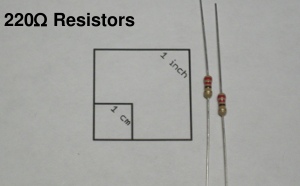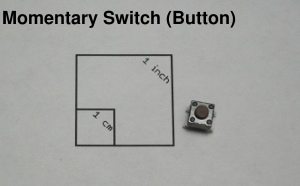Breaduino Parts List

Please note that we are no longer selling pre-assembled Breaduino kits. You can order all the parts direct from Mouser using this convenient Project: Mouser Bill of Materials, but the Atmega328P won't be programmed with the Arduino bootloader. If you need a pre-programmed Atmega328P, Adafruit carries pre-programmed Atmega328Ps. Applied Platonics will be stocking them soon, but we're currently experiencing the Atmega328P crunch, and put all our chips into Volksduino kits.
7805 Voltage Regulator
The 7805 is a 5V voltage regulator. You input between 7V and 15V DC on pin 1, connect ground on pin 2, and it will give you 5VDC on pin 3. The large metal tab is connected to ground, as well as acting as a heat sink.
In the Breaduino, the 7805 reduces the input voltage from your power source (9V battery, wall wart, etc) down to 5V, which is the standard operating voltage for an Arduino clone.
5mm Red LEDs
These are pretty standard LEDs. LEDs only allow current to pass through one way. On these LEDs, you need to connect the longer leg towards positive voltage, and the shorter one towards ground.
LEDs need a little help to operate correctly. If they don't have a resistor in line with them, they will let too much current flow through and burn themselves out. So, we have a couple 220Ω resistors, one for each LED.
220Ω Resistors
Resistors resist the flow of current (surprise!). Each of these two go with one LED as a "current limiting resistor," to keep the LED from burning itself out.
Resistance is measured in ohms (written Ω); resistors have their resistance labeled on their side with a color code. The color code for these 220Ω resistors is red-red-brown-gold.
Resistors aren't polarized, so you can plug them in either way round.
10µF Capacitors
Capacitors store charge; in our case, we're using them as "filter capacitors" on the power supply. These smooth out fluctuations in the input and output voltage, ensuring the Atmega328 has a steady 5V DC power supply.
These capacitors are polarized, similar to LEDs (but for reasons totally unlike LEDs). They have the same long leg/short leg scheme, as well as a white stripe on the side of the can which indicates the negative terminal.
16MHz Crystal Oscillator
Microcontrollers need a clock to keep everything lined up. You can think of it as the guy on a rowing boat who shouts "STROKE!" at everyone. In the Arduino's case, it uses a 16MHz clock, so we do, too.
The physics behind this thing is really cool but complicated. So, we'll kind of treat it as a block box for now.
The crystal isn't polarized, so you can plug it in either way round.
22pF Capacitors
These much smaller capacitors (in fact, some of the smallest standard-sized capacitors available) are used with the crystal. They're there to ensure synchronization via the phase shift of the oscillation of the piezoelectric ... you know what? Let's just say they gotta be there.
These little capacitors aren't polarized, so you can plug them in either way.
10kΩ Resistor
This 10kΩ resistor (color code: brown-black-orange-gold) is acting as a "pull-up" resistor. It's used to keep the reset pin of the Atmega328 at +5V, unless someone is pushing the reset switch.
Resistors aren't polarized, so you can put this in either way.
Atmega328
The Atmega328 is the core component of the Breaduino. It does all the real work, with everything else here acting in a supporting role.
The Atmega328 included in the kit has been flashed with the Arduino firmware; if you buy them direct from Mouser, they won't have the right firmware installed.
Reset Button
This is the reset switch, which you can optionally wire in.